Powershell Tutorial
Introduction to Powershell Managing History of Powershell Commands Cmdlet, Alias, Function and Module in Powershell PSDrive Profile in Windows Powershell Variable Management in Powershell Passing values to parameters from file Creating files and directories Basic File System commands Finding the patterns in files Unique command Replacing patterns in files Comparing objects Sorting objects Other object commands Getting members of an Object Managing processes Managing Jobs IO redirection Piping System Commands Network commands Service Commands WMI(Windows Management Instrumentation) CIM (Common Information Model) Formatting output exporting output XML processing Powershell Module Management Remote computer managementNetwork commands in windows powershell
Here is the list of Network Commands in Windows Powershell- Test-Connection : This command tests the connection with specific computer by sending pings. This command is similar to “ping” command.
- ipconfig – This command displays IP addresses and physical addresses of each network interface.
- getmac – This command displays the physical addresses of each network interface.
- Send-MailMessage : This command sends an email message. You need to provide SMTP server details to be able to send an email message.
- HostName : This command displays the name of computer.
- Resolve-DNSName : This command looks up DNS records for specific host.
- Netstat : This command shows all network connections.
- FTP : This command lets you connect to remote host using FTP protocol.
- Telnet : This command lets you login to system remotely.
Invoke-RestMethod https://www.softpost.org -Body $R
Invoke-WebRequest https://www.softpost.org -Body $R
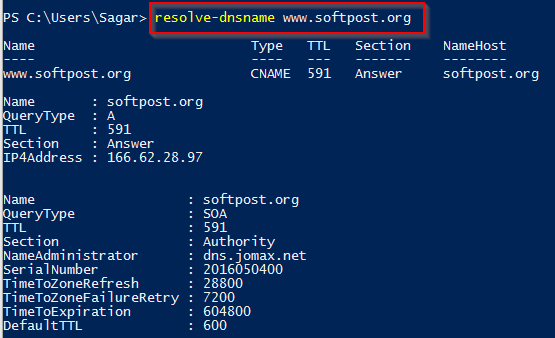
Web development and Automation testing
solutions delivered!!